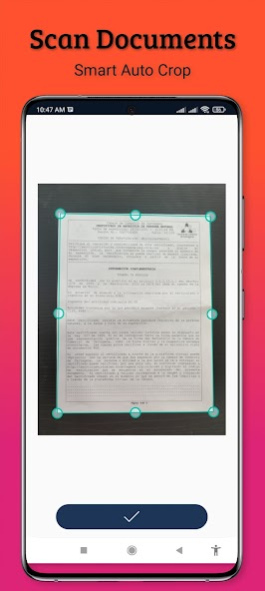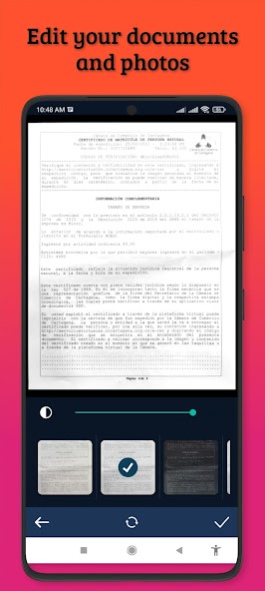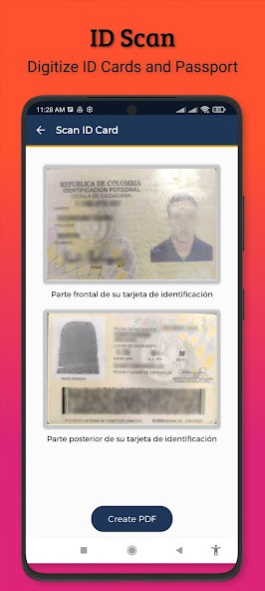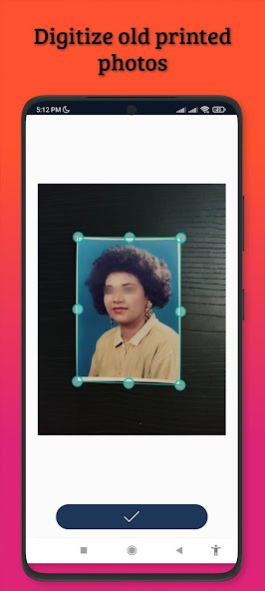PDF Scanner App For Documents 5.0.1
Free Version
Publisher Description
The scanner app for documents allows you to scan documents to pdf for free. It also allows you to scan photos, images and text in JPG image format or in a PDF document, so you could have them on your cell phone.
The document scanner app is easy and fast to use. By opening the app, you can scan documents, photo or text to PDF or JPG then it will crop the corners and digitize the document with the highest quality and sharpness.
If you want to scan IDs, you can use The PDF scanner app. You will be able to scan your ID, front and back, and generate a single PDF document with both sides of the document.
Main features of the free PDF scanner:
► Free document scanner app: Now you can scan all your identity documents from your cell phone and without a watermark. Scanned files are saved in the scanner app with the highest quality and sharp scan so you can access them whenever you want.
Additionally, you can enhance your documents by adding color or modifying the text. Our document scanner allows you to convert all scanned files to pdf or leave them in jpg format.
► Scan old and blurry photos: With the scanner app you can digitize your collection of old images and photos, if these old photos are blurry, you can add filters to highlight the color and get an HD image, you can also choose to leave them blank and black or apply a vintage effect.
► Scan books to PDF: You can also scan and digitize books, novels and magazines by quick scan. So, you can always carry your favorite works in your pocket.
► Share scanned documents: quickly share your scanned documents in PDF or JPEG formats through your favorite social networks with a single click.
Our free scanner app is so simple to use that it only takes 5 seconds to scan documents, old photos, books and magazines and convert them to PDF with one click.
About PDF Scanner App For Documents
PDF Scanner App For Documents is a free app for Android published in the System Maintenance list of apps, part of System Utilities.
The company that develops PDF Scanner App For Documents is Appde. The latest version released by its developer is 5.0.1.
To install PDF Scanner App For Documents on your Android device, just click the green Continue To App button above to start the installation process. The app is listed on our website since 2022-02-25 and was downloaded 2 times. We have already checked if the download link is safe, however for your own protection we recommend that you scan the downloaded app with your antivirus. Your antivirus may detect the PDF Scanner App For Documents as malware as malware if the download link to com.marto.escanerdedocumentos is broken.
How to install PDF Scanner App For Documents on your Android device:
- Click on the Continue To App button on our website. This will redirect you to Google Play.
- Once the PDF Scanner App For Documents is shown in the Google Play listing of your Android device, you can start its download and installation. Tap on the Install button located below the search bar and to the right of the app icon.
- A pop-up window with the permissions required by PDF Scanner App For Documents will be shown. Click on Accept to continue the process.
- PDF Scanner App For Documents will be downloaded onto your device, displaying a progress. Once the download completes, the installation will start and you'll get a notification after the installation is finished.